
Correcting Colors
If density appears uneven in printouts, adjust so that it is even with the following procedure. Choose from "Single Paper Type" for automatic correction of only a given paper type, "All Paper Types" for automatic correction of all paper types, and "Manual (Visual Check)" for adjusting using a manual correction value after checking printing visually.
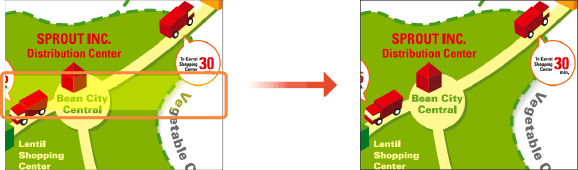
 |
|
Adjustments may not be performed effectively if there is not sufficient ink remaining. Check the amounts remaining in the ink tanks. If the amounts remaining in the ink tanks are low, it is recommended that you prepare new ink tanks. Checking Remaining Amounts and Usage of Consumables
Color unevenness correction may cause the print density to be lighter.
Before performing color unevenness correction, it is recommended to print out a nozzle check pattern and check that no miscolored lines are present. Checking the Condition of the Nozzles
|