
Checking Remaining Amounts and Usage of Consumables
You can check estimated remaining amount of ink, estimated space used in the maintenance cartridge, and print head usage with the procedure below.
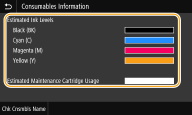
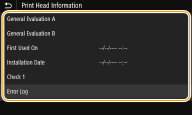
Checking the Ink Level
It is recommended that you check the ink level before performing a large job to determine whether you need to prepare new ink tanks. You can also check the remaining amounts of ink from the Remote UI. Remote UI Screen
 |
|
If ink runs out during printing, printing stops temporarily. Follow the instructions on the screen to replace ink tanks, and printing resumes.
|
<Status Monitor>  <Device Information>
<Device Information>  <Consumables Information>
<Consumables Information>  Check the amount remaining in the ink tanks
Check the amount remaining in the ink tanks  Press
Press 
 <Device Information>
<Device Information>  <Consumables Information>
<Consumables Information>  Check the amount remaining in the ink tanks
Check the amount remaining in the ink tanks  Press
Press 
Checking the Space Used in the Maintenance Cartridge
It is recommended that you check the space used in the maintenance cartridge before performing a large job to determine whether or not to prepare a new maintenance cartridge. You can also check the usage of the maintenance cartridge from the Remote UI. Remote UI Screen
<Status Monitor>  <Device Information>
<Device Information>  <Consumables Information>
<Consumables Information>  Check the space remaining in the maintenance cartridge
Check the space remaining in the maintenance cartridge  Press
Press 
 <Device Information>
<Device Information>  <Consumables Information>
<Consumables Information>  Check the space remaining in the maintenance cartridge
Check the space remaining in the maintenance cartridge  Press
Press 
Checking Print Head Usage
You can check usage of the print head. You can also check the replacement rank for the ink tanks and maintenance cartridge. You can also check usage of the print head from the Remote UI. Remote UI Screen
<Status Monitor>  <Device Information>
<Device Information>  <Print Head Information>
<Print Head Information>  Check the usage of the print head
Check the usage of the print head  Press
Press 
 <Device Information>
<Device Information>  <Print Head Information>
<Print Head Information>  Check the usage of the print head
Check the usage of the print head  Press
Press 