What You Can Do with PosterArtist
PosterArtist is an application for creating professional-looking posters even without professional knowledge or experience. Simply select a design from a variety of templates and then insert and edit text, photos, clipart, and other materials.
Features at a Glance
- Poster Elements (Objects)
- Printing Posters Using a Variety of Templates and Materials
- Creating Multilingual Posters
- Adding Items to Your Library
- Creating Enlarged Copies for Printing Posters
- Inserting Your Own Materials
- Variable Printing
- Importing and Exporting Templates
- Using Cloud Services
- Retouching Images Effectively
- Creating and Adjusting Designs Automatically
- Exporting Posters for Use in Easy-PhotoPrint Editor
Poster Elements (Objects)
The following objects can be inserted in posters you create with PosterArtist.

- Photos
- Clipart
- Vector based images (WMF, EMF)
- QR Code
- Text
- Shapes
- Backgrounds
Printing Posters Using a Variety of Templates and Materials
PosterArtist provides templates covering many categories and business field, as well as a wide range of clipart, photos, and other materials. Create and print unique posters easily from templates by changing the clipart and photos or inserting text.
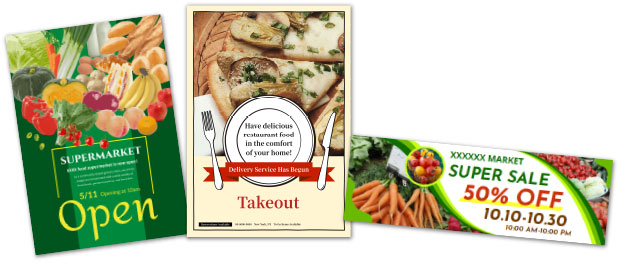
Creating Multilingual Posters
Use multilingual templates and translations provided with PosterArtist to quickly create a multilingual poster.
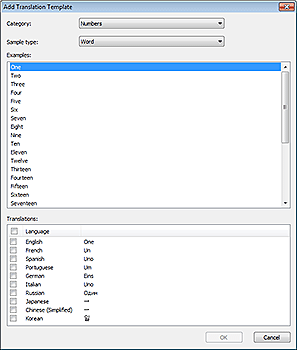
Adding Items to Your Library
Add posters you have created and images on your computer to the library. Added posters can also be used as templates for creating new posters.
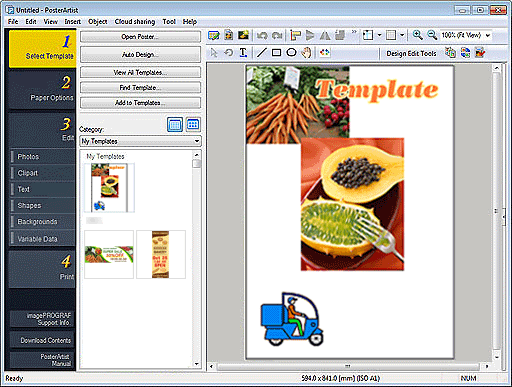
Creating Enlarged Copies for Printing Posters
Use PosterArtist QuickCopy to scan photos and documents and then print enlarged copies of them at poster sizes.
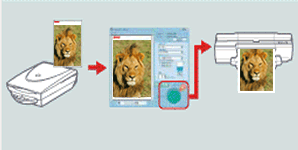
Inserting Your Own Materials
In addition to the materials provided in the library, images on your computer such as those from digital cameras or scanners can be directly inserted in posters.
Documents, tables, and graphs created with Microsoft Word, Microsoft PowerPoint, or Microsoft Excel can also be inserted in posters by importing them to PosterArtist via the printer driver.
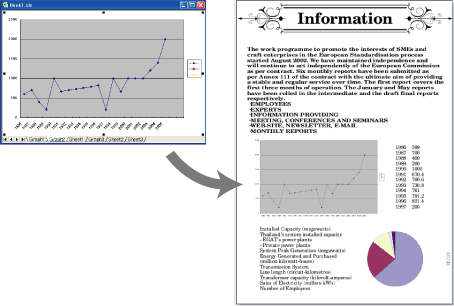
Variable Printing
Automatically substitute text on the poster when printing by using tabular format data. This can also be used to substitute images automatically.
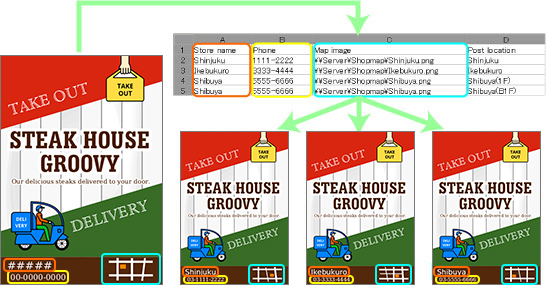
Importing and Exporting Templates
Export custom poster templates along with the contained images as a single file. Other users can import the templates to their computers.
Artwork other than templates can also be imported or exported.
Using Cloud Services
Share created poster files, image files, and artwork export data with other computers and users by uploading them to or downloading them from cloud services.

Retouching Images Effectively
Correct image color levels, trim photos, or apply a gradation to match the poster's mood.
Creating and Adjusting Designs Automatically
Use the Auto Design function to automatically create designs by simply entering titles and text, and then selecting your favorite images.
Even if you are not an experienced designer, you can create highly original posters by using the Design Assist function for automatically adjusting poster layout, and the Quick Exchange function for easily swapping the positions of images and text.
Exporting Posters for Use in Easy-PhotoPrint Editor
Export poster data for editing and printing with Easy-PhotoPrint Editor.
Use Easy-PhotoPrint Editor to print the same posters even from computers and smartphones on which PosterArtist is not installed.

