Making Enlarged Copies with Basic Settings
-
Load paper.
-
Loading Originals on Document Platen
-
Select
 Copy on the HOME screen.
Copy on the HOME screen. Note
Note-
If both roll paper and cut sheet are loaded, a screen will appear asking which one to use. Select Copy to roll paper.
-
-
Select
 Enlargement copy.
Enlargement copy. -
Select the size you want to enlarge.
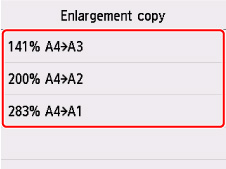
-
On the Copy standby screen, specify settings as necessary.
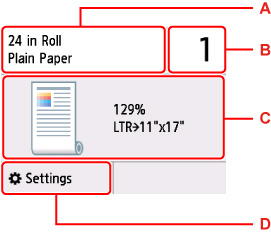
-
A: The size and type of the loaded paper.
-
B: Specify the number of copies.
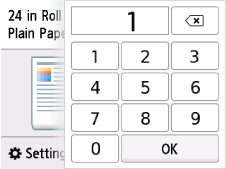
Select the numbers to specify the number of copies.
-
C: The copy layout.
-
D: Display the print setting items.
For more on the setting items:
-
-
Press the Black button or the Color button.
 Note
Note
-
To cancel copying, press the Stop button.
-
You can add the copying job while printing.

