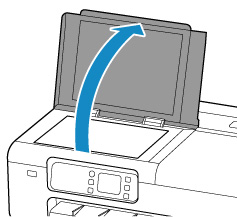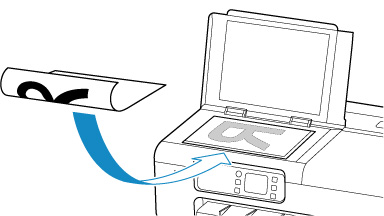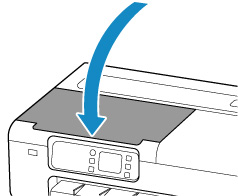Loading Originals on Document Platen
This function is available only for TC-20M.
You can load originals that meet the following conditions to the printer.
| Item | Details |
|---|---|
| Types of originals |
Text document, magazine, or newspaper Printed photo, postcard, business card, or disc (BD/DVD/CD, etc.) |
| Size (width x height) | Max. 8.5 x 11.7 in. (216 x 297 mm) |