Interior
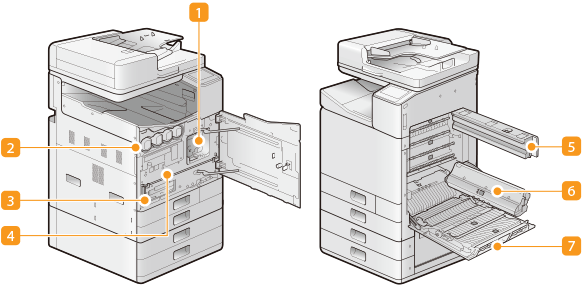
 Print Head
Print Head
Ejects ink on the paper. Replace when the expiration of the print head lifetime is reached. Replacing the Print Head
 Ink Tank
Ink Tank
Install the ink tanks. Load the BK (black), C (cyan), M (magenta), and Y (yellow) ink tanks in the slots from the left to the right respectively. Replacing the Ink Tanks
 Maintenance Cartridge
Maintenance Cartridge
Absorbs ink used during maintenance tasks such as head cleaning. Replace the maintenance cartridge when it becomes full. Replacing the Maintenance Cartridge
 Print Head Locking Rod
Print Head Locking Rod
Use when transporting the machine. Transporting the Machine
 Transport Unit Cover 1
Transport Unit Cover 1
Check here when paper is jammed in the machine. Paper Jams in the Main Unit
 Transport Guide
Transport Guide
Carries the paper to in front of the print head for printing. Check this unit when a paper jam has occurred inside the main unit. Paper Jams in the Main Unit
 Transport Unit Cover 2
Transport Unit Cover 2
Check here when paper is jammed in the machine. Paper Jams in the Main Unit