Select Template Screen
This is the screen for selecting a template to create your own posters.
To display the screen, click Select Template in the task area.
 Important
Important
- Some functions are not available when using PosterArtist Lite. For details, see Restrictions on Using PosterArtist Lite.
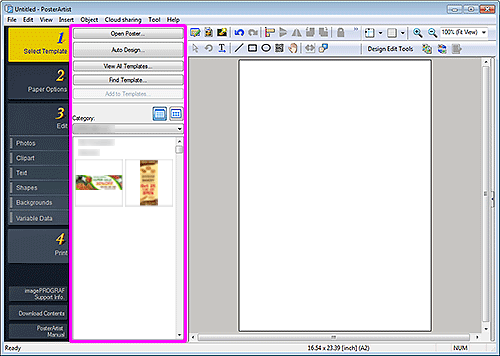
 Note
Note
- For details on other areas of the screen, see Main Screen.
- Open Poster...
- Displays the Open Poster dialog box for opening posters you have created or you want to edit.
- Auto Design...
- Displays the Auto Design screen for creating designs automatically by simply entering titles and text, and then selecting your favorite images.
- View All Templates...
- Displays the View All Templates dialog box for viewing all the thumbnails in all templates by category.
- Find Template...
- Displays the Find Template dialog box for searching for templates by poster orientation or the number of photos that can be inserted.
- Add to Templates...
- Displays the Saving Artwork dialog box (Templates) for adding the displayed poster to the template library.

 (Small Size / Medium Size)
(Small Size / Medium Size)- Changes the display size of thumbnails displayed in Category.
- Category
- Displays categories in which templates are saved as well as the thumbnails. Select a category to display the thumbnails.

