Find Template Dialog Box
Search templates by specifying the search criteria.
To display the dialog box, click Find Template in the Select Template screen.
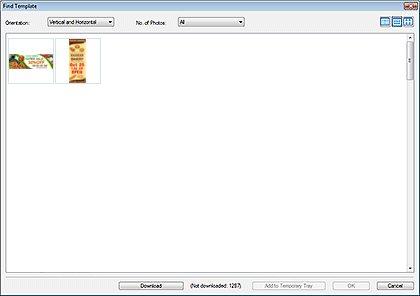
- Orientation
- From the list, select the poster orientation to search for.
- No. of Photos
- From the list, select the number of photos that can be inserted in posters.


 (Small Size / Medium Size / Large Size)
(Small Size / Medium Size / Large Size)- Changes the display size of thumbnails.
- Thumbnail list
- Displays the thumbnails of templates that match the search criteria.
- Download
- Downloads templates that have not been downloaded, at once.
- Add to Temporary Tray
- Adds the selected template(s) to the temporary tray. By placing templates in the temporary tray, you can use them as replacements easily. Multiple templates can be added to the temporary tray.
- OK
- Displays the selected template in the poster design area of the main screen.
- Cancel
- Closes the Find Template dialog box.

