Applying a Security Policy to the Machine
It is common practice for organizations to adopt a security policy that defines basic information security policy and standards, which requires IT devices such as computers and printers to be operated accordingly. This machine allows multiple security policy settings to be managed in batch via the Remote UI, and a dedicated password can be set up so that only the information security administrator is able to modify the settings.
The illustration provides an explanation in English.
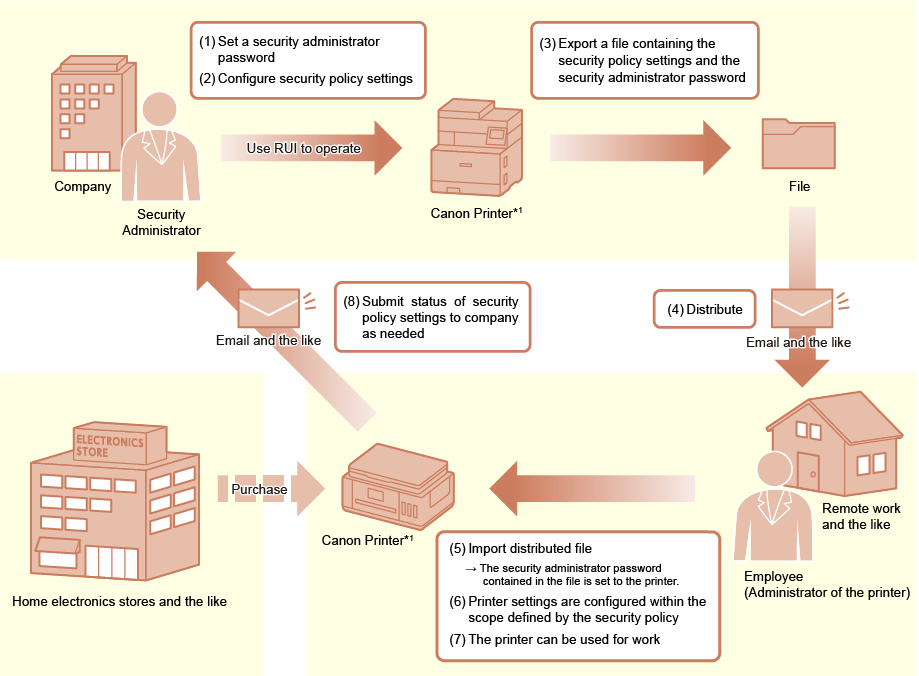
*1 Available only for models that support security policy settings
What You Can Do With the Security Policy
- Check security policy settings from the Remote UI.
- Set a security policy from the Remote UI.
- Set a security administrator password from the Remote UI.
- Restrict changes in settings for features restricted by the security policy.
For details on each step of the security policy setting process, see the following items.
| Numbers in the Chart | Topic |
|---|---|
| (1) | |
| (2) | |
| (3) | |
| (5) | |
| (8) |
 Note
Note
-
Settings can be changed or reset within the restrictions of the security policy.
-
Changing or resetting the security policy requires the security administrator password.
-
If a security administrator password has not been set, the security policy may be changed or reset using the administrator password.
-
The administrator password cannot be removed when a security policy is set.
-
Import will fail if the security administrator password on the imported data does not match the security administrator password set in advance on the import destination printer.
 Important
Important
-
The purpose of security policy settings is to enable centralized management of information security features and settings and not to prevent information leaks in and of themselves.
-
Some printer features may be unavailable when the security policy settings have been configured.
-
If forgetting the security administrator password, you will be unable to change security policy settings, including resetting the security policy.
-
The printer will restart once the security policy settings have been configured.
