Updating the Driver
This explains that procedure for overwriting and updating the driver if the driver was not installed correctly etc.
Prerequisites
Acquire the installer
You can download the update installer from the Canon web site (http://canon.com/).
Connect the device by USB cable and turn the power on (when updating a driver installed with a USB connection).
When starting the computer, logon as a member of Administrators.
[Desktop] screen display (when using Windows 8.1/Server 2012 R2)
Procedures
1.
Start the installer → proceed according to the instructions on the screen.
2.
Select [Custom] for [Printer Setup] → click [Next].
3.
Select [Update existing printer drivers] → click [Next].
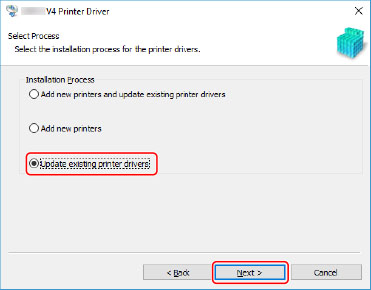
4.
Check [List of Printers for Installation] → click [Start].
5.
Click [Exit].
Restart your computer when a message is displayed prompting you to do so.
When updating a driver on a print server, update the drivers on clients as well, referring to the procedure for setting computers as shared printer clients.