
Loading Paper
You can load the paper into the paper drawer or multi-purpose tray. Load the paper you usually use into the paper drawer. The paper drawer is convenient when using large amounts of paper. Use the multi-purpose tray when you temporarily use a size or type of paper that is not loaded in the paper drawer. See Available Paper for available paper sizes and types.
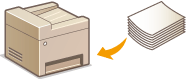
|
About Paper
How to Load Paper
Configuring the Settings for the Loaded Paper
|
Precautions for Paper
 |
Do not use the following types of paper:Using such paper will cause not only unsatisfactory results, but also the printer to jam or malfunction.
Paper, etc. with photos adhered or thick postcards
Folded, curled, or wrinkled paper
Damp paper
Paper that is too thin (basis weight less than 52 g/m2 (13.8 lb))
Paper that is too thick (basis weight more than 250 g/m2 (92.5 lb), except for Canon genuine paper)
Paper thinner than a postcard, or plain paper or notepad paper cut to a small size (when printing on paper smaller than A5)
Picture postcards
Envelopes with a double flap
Nagagata-size envelopes with adhesive flaps
Envelopes with an embossed or treated surface
Envelopes whose gummed flaps are already moistened and adhesive
Paper that is not rectangular or square
Paper bound with staples or glue
Paper with an adhesive surface on the back such as label seal
Paper decorated with glitter, etc.
OHP transparencies
Tracing paper
Coated paper (Canon genuine paper: high-quality-printing paper <HR-101S> can be used)
Pre-punched
Glossy paper
Notes on use of paperOnly use paper that has fully acclimatized to the environment in which the machine is installed. Using paper that has been stored under different temperature or humidity conditions may cause paper jams or result in poor print quality.
Be careful not to rub or scratch the surfaces of any types of paper when handling.
Hold the paper as closely as possible to its edges and try not to touch the printing surface. The print quality may be degraded if the printing surface is smudged with sweat or oil that comes from your hands.
Paper handling and storageIt is recommended that you use paper as soon as possible after unwrapping. Paper remaining unused should be covered with the original wrapping paper and stored on a flat surface.
Keep the paper wrapped in its original package to protect the paper from moisture or dryness.
Do not store the paper in such a way that may cause it to curl or fold.
Do not store the paper vertically or do not stack too much paper.
To avoid curling, when you do not print, put unused paper back into the package and keep it on a level surface. And also, store it avoiding heat, humidity, and direct sunlight.
|
Storing the Paper Printed with the Machine
When handling/storing the paper printed with the machine, take the following precautions.
How to Store the Printed Paper
Do not touch the printed surface until the ink is dried. Even when the ink is dried, be careful not to touch the printed surface as much as possible when handling. Due to the nature of the pigment ink, the ink on the printed surface may be removed when being rubbed or scratched.
Store on a flat surface.
To store over a long period of time (two years or longer), store in binders or equivalent.
When the paper is stored over a long period of time, it may become discolored and thus the print may seem to have undergone a change of color.
Do not store in a place where the temperature or humidity is high.