Checking the Connection Status of the Wireless Router
-
Step 1 Check whether the LAN cable is disconnected.
The latch on the modular jack of the LAN cable may have broken and the cable may be becoming disconnected. If the cable is connected properly, the LED of the wired LAN connection port on the wireless router will be lit. If the cable is disconnected by gently pulling it, if the LED turns off, replace the wired LAN cable.
 Note
Note-
The lighting/blinking pattern will vary depending on the manufacturer and model of the wireless router or switch. For more information, refer to the manual of the wireless router or switch.
-
-
Step 2 Check whether connected properly.
For Windows:
Check the icon in the notification area of Windows.
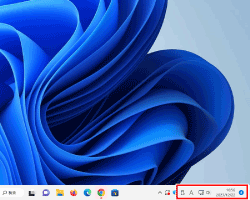
- When connected by wired LAN:

- When connected by Wi-Fi:

- When not connected:
 or
or 
For macOS:
Select System Settings from the Apple menu, click Network, and check the network status.
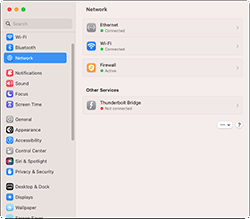
- When connected by wired LAN:
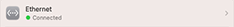
- When connected by Wi-Fi:
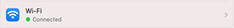
- When not connected:
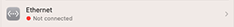 or
or 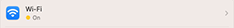
For smartphone/tablet:
Check the icon located on the top area of the screen.
-
Example (iOS device):
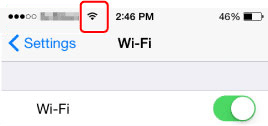
The icon will not be displayed when the connection is not established.
-
Example (Android device):
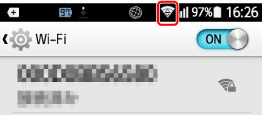
The icon will not be displayed when the connection is not established.
If not connected, connect the computer/smartphone/tablet to the wireless router.
- When connected by wired LAN:
-
Step 3 If there is a Wi-Fi connection, check whether the signal strength is low.
If the signal strength is low, move all of the wireless router, computer/smartphone/tablet, and printer to be connected close to each other.
