Top View
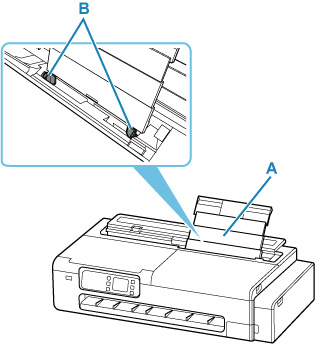
- A: Top Feed
-
Load paper here. When loading sheets, open the top feed and then pull it upwards. Two or more sheets of the same size and type of paper can be loaded at the same time, and fed automatically one sheet at a time.
- B: Paper Guides
- Align with both sides of the paper stack.
Top View (with roll loaded)
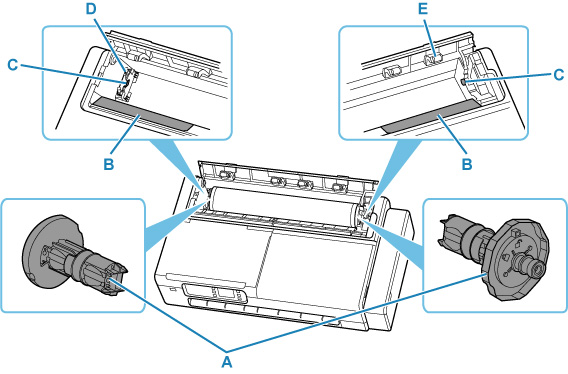
- A: Roll Holder
-
When the roll is loaded into the printer, it is attached and secured on either side of the roll paper.
- B: Slide Guide
- Slide the roll holder over this guide to load the roll into the printer.
- C: Roll Holder Slot
- The roll holder shafts mounted on either side of the roll are set in these slots.
- D: Roll Holder Support
-
Move this left or right when changing the width of the roll to be set.
- E: Feed Cover Rollers
- When feeding roll paper, these rollers help carry the paper to the paper retainer.

