Notification Settings Dialog Box
Set the notifications for the status of printers being managed.
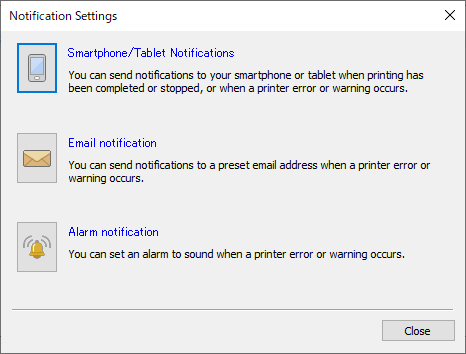
 (Smartphone/Tablet Notifications) button
(Smartphone/Tablet Notifications) button-
Click this to display the "User Notification Settings Dialog Box". Send notifications about print jobs and printer status to smartphones or tablets.
 (Email notification) button
(Email notification) button-
Click this to display the "Notification Conditions Dialog Box". Send notifications about the printer's status by email.
 (Alarm notification) button
(Alarm notification) button-
Click this to display the "Alarm Settings Dialog Box". Use alarms as notifications about printer status.

