Alarm Settings Dialog Box
Specify the alarm sound that the computer will emit when a warning or error occurs.
To open the Alarm Settings dialog box, select Alarm Settings from the File menu.
 Note
Note
-
To sound the alarm, check the Auto check box on the Printer Status sheet on the main screen.
-
Uncheck the Auto check box on the Printer Status sheet on the main screen to temporarily turn off the alarm sound.
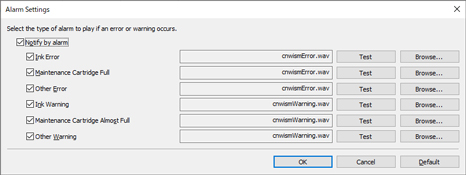
- Notify by alarm
-
Check this check box to have an alarm sound when a warning or error occurs.
-
- Types of Warnings and Errors
-
Select the types of warnings and errors for which you want an alarm to sound when they occur.
- Test Button
-
You can test the alarm sound that you selected.
- Browse Button
-
Select a file to use as the alarm sound. The name of the selected file will appear next to the Test button.
- Default Button
-
Reset the settings to their default settings.

