Troubleshooting -WPS (PIN Code)-

 (Alarm Lamp) Is Lit
(Alarm Lamp) Is Lit

![]() (Wireless connect) lamp is flashing and
(Wireless connect) lamp is flashing and ![]() (Wi-Fi) lamp is lit
(Wi-Fi) lamp is lit
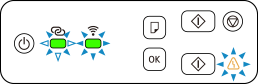

-
Check 1 Press the OK button to reset the error. After that, return to the previous page, and then redo the WPS (PIN code) connection.
-
Check 2 Press the OK button to reset the error, and then establish a WPS connection.
-
Check 3 Check the wireless router's settings.
For details on checking the wireless router settings, see the wireless router manual or contact its manufacturer.

