General Settings Tab (Frame Settings)
Set the frame size and frame depth.
 Note
Note
- This is displayed when Gallery Wrap is selected for Layout Mode in the Stored Settings area.
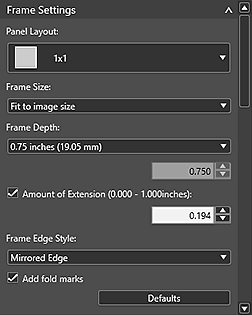
- Panel Layout
- Select the number of frames.
- Frame Size
-
Select the frame size.
Click Add custom size to display the Add Custom Size dialog box for setting custom frame sizes.
 Note
Note- When you add a frame size in Add custom size, the set name will be displayed in Frame Size.
- Frame Depth
-
Select the frame depth from 0.75 inches (19.05 mm), 1.50 inches (38.10 mm), and Specify custom depth.
To specify the frame depth, select Specify custom depth.
- Amount of Extension
- Select this checkbox to set the amount of extension that protrudes past the frame sides.
- Frame Edge Style
-
Select an effect for the image portion that appears on the sides of the frame.
Select from Continuous, Continuous (Soft), Mirrored Edge, Mirrored Edge (Soft), White Edge, and Black Edge.
- Add fold marks
-
Select this checkbox to print crop marks outside the image as guide lines for folding the paper.
 Note
Note- The dotted lines displayed over the image in Print Preview will not be printed.
- Defaults
- Restores the default state.

