Lesson 3 Utilizing Professional Print & Layout
Professional Print & Layout is an application for printing professional photos easily. It is also enriched with recommended functions for creating attractive photos. As shown in the figure below, it helps facilitate the creation of artworks by using a different function for each objective.
The following introduces some of the recommended functions of Professional Print & Layout.
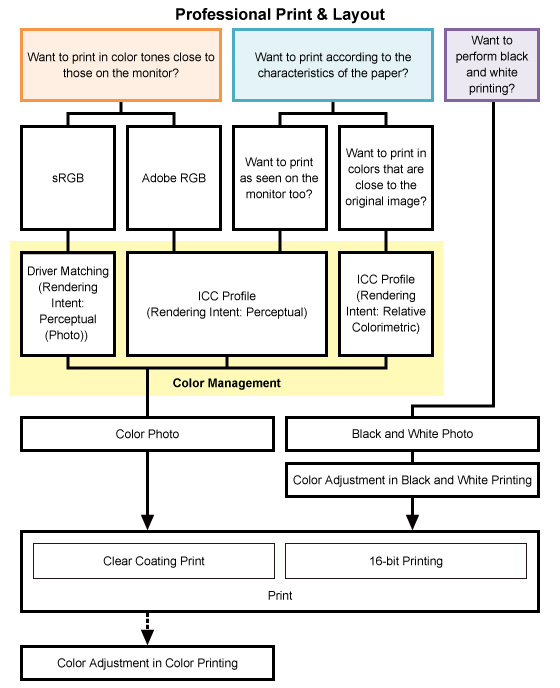
Color Management in Professional Print & Layout
A different color mode is provided for each objective. You can print in high quality more easily by simply selecting a color mode according to the objective.
 When you want to print with an impression close to that on the monitor
When you want to print with an impression close to that on the monitor
 When you want to print according to the characteristics of the paper to be used
When you want to print according to the characteristics of the paper to be used
 When you want to perform black and white printing
When you want to perform black and white printing
<Functions for Creating Better Works of Art >
<Useful Functions>
- Adjusting Margins
- Printing Margins in Black
- Saving the Specified Settings
- Printing Text in Page Margins
- Creating and Printing Images for Gallery Wrap
<Printing with Canon's unique image processing methods>

