Color Adjustment in Color Printing
In Professional Print & Layout, you can adjust color tones for printing.
Correct colors of each image in image editing software. After printing the corrected images, if the colors displayed on the monitor and those of the printed materials are different, make fine adjustments in Professional Print & Layout.
Registering specified settings is convenient since you will not need to make fine adjustments each time.
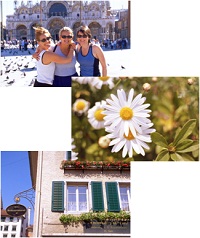 |
 |
 |
| All photos are redder than expected when printed | Adjust the color tones to turn the photos into what you expected |
For details on the adjustment procedure, refer to Professional Print & Layout Guide.
Pattern Print
Use the Pattern Print function to view multiple images with varying color tones at one time.
Thumbnails with slightly varying brightness, color tone, and contrast values are printed side by side, and the setting values are printed below the thumbnails; accurate color adjustment can be performed by entering the values of the selected thumbnail. You can avoid the problem that the color tone of the print result is different from what you want since you can make adjustments while viewing the color tones of the actual printed images.
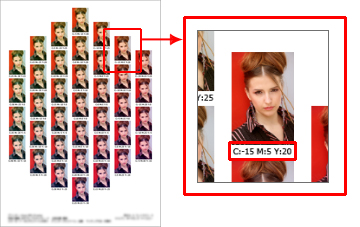
For details on the operation procedure, refer to Professional Print & Layout Guide.



