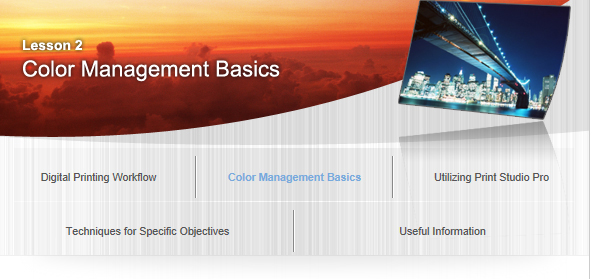About ICC Profiles

What Is an ICC Profile?
Among profiles, the ICC profile is the standard and used in the color management system complied with ICC (International Color Consortium). There are ICC profiles for a monitor, printer, etc. and they are used to convert each device's unique colors to a common color space. By correctly setting ICC profiles, representation and printing in a common color space can be made possible.
| Digital Camera | Input | Conversion | Output | Monitor |
|---|---|---|---|---|
 |
 |
A common color space |  |
 |
| Load a photo | Load the image's ICC profile | Load the monitor's ICC profile | Display the image |
ICC profiles can be obtained from the DVD/CD-ROM supplied with the monitor or printer, or from the manufacturer's website. In addition, you can create custom profiles by using a measuring instrument and application.
ICC Profiles for Monitors
Monitor ICC profiles are provided depending on the model.
Contact the corresponding manufacturer for how to obtain them and how to install them.
How to Obtain and Install ICC Profiles for Printing
Canon provides ICC profiles for genuine Canon paper and third party paper*. The ICC profiles are provided after being adjusted and checked one by one so that the print result suitable for each type of paper can be obtained.
*Check the Canon website for the types of third party paper for which Canon provides ICC profiles.
The ICC profiles for genuine Canon paper will be installed with the printer driver. The ICC profiles for paper other than genuine Canon paper can be downloaded from the Canon website. Download and install the profiles you need.
Installation Steps
- Right-click the ICC profile you want to use.
- Select Install Profile from the menu.
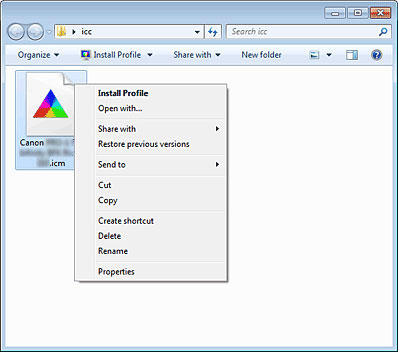
When the installation is complete, the icon changes from gray to white. *
*The color may not change depending on the system environment.
Canon ICC Profile Labels
When you need to specify an ICC profile, specify the ICC profile for the paper to print on. The ICC profiles provided by Canon appear as follows.
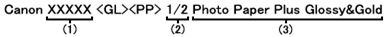
(1) Printer model name
(2) Print quality
This corresponds to the Custom slider of Print Quality in the printer driver and application. The lower the number, the finer the quality.
(3) Media type
Paper names appear as follows.
The following is an example. Supported media types vary depending on your printer.
| Paper Name | ICC Profile Label |
|---|---|
| Photo Paper Pro Platinum | Photo Paper Pro Platinum |
| Photo Paper Plus Glossy II | Photo Paper Plus Glossy&Gold |
| Photo Paper Plus Glossy II N | Photo Paper Plus Glossy II N |
| Photo Paper Pro Luster | Photo Paper Pro Luster |
| Photo Paper Plus Semi-gloss | Photo Paper Plus Semi-Gloss |
| Matte Photo Paper | Matte Photo Paper |
| Fine Art Paper "Museum Etching" | Fine Art Museum Etching |
| Canvas | Other Fine Art Paper 2 |
| Other Glossy Paper | Other Glossy Paper |
| Other Glossy Paper (Wide Margins) | Other Glossy Paper |
| Other Fine Art Paper 1 | Other Fine Art Paper 1 |
| Other Fine Art Paper 2 | Other Fine Art Paper 2 |
![]() Tip
Tip
Advantage of Creating ICC Profiles on Your Own
By creating ICC profiles on your own, you can reduce the differences due to variations in the usage environment or other factors between one printer and another. Canon provides Color Management Tool Pro that allows you to create ICC profiles. See "Color Management of the Printer" for details on Color Management Tool Pro.