Preparing Data
This section describes tabular data available for variable printing.
 Note
Note
-
Use the following files for variable printing.
- Excel format files (.xls, .xlsx, .xlsm, and .xlsb)
- CSV format files (.csv)
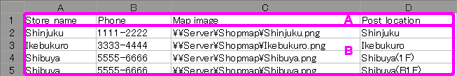
A: Field Name
In the first row of the tabular data, enter a field name to indicate the data type.
 Important
Important
- If the field name is blank, an entry in an unintended cell may be recognized as the field name.
 Note
Note
- Enter up to 32 characters for the field name.
B: Record
In the second and subsequent rows, enter alternative text data.
To substitute images, enter absolute paths to alternative image files.
To change ambient light setting, enter ambient light setting names.
 Important
Important
- In PosterArtist, records of up to 500 rows can be entered. Records in and after the 501st row are not applied.
- Do not use Excel format data with merged rows or columns. Substitution will not work correctly.
 Note
Note
- Ambient light setting names can be checked in the Ambient Light Setting List dialog box. For details, see Managing Ambient Light Settings.
 Note
Note
- After preparing the data, set up variable printing. For instructions on setting up variable printing, see Starting Variable Printing.

