Adding Crop Marks
Print crop marks in the margins of posters to indicate the cutting positions.
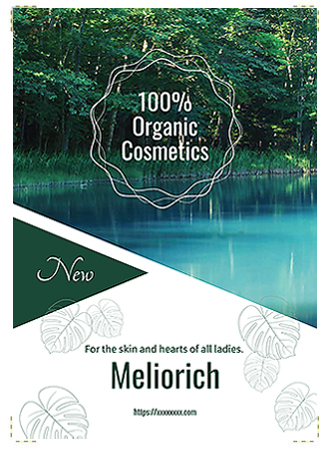
-
In the task area, click Paper Options.
The view switches to the Paper Options screen.
-
Specify Page Size, Poster Orientation, Printer, Media Source, Media Type, and other settings.
-
Select the Crop Marks checkbox.
 Important
Important
-
Crop marks cannot be printed in the following cases.
- When printing without borders
- When printing on cut sheets without scaling with the same paper size set in Page Size and Media Size
- When printing on roll paper without scaling with the same size set in Page Size and Roll Paper Width

