IJ Network Device Setup Utility Screen
 Items on IJ Network Device Setup Utility Screen
Items on IJ Network Device Setup Utility Screen
 Menus on IJ Network Device Setup Utility Screen
Menus on IJ Network Device Setup Utility Screen
 Items on IJ Network Device Setup Utility Screen Toolbar
Items on IJ Network Device Setup Utility Screen Toolbar
Items on IJ Network Device Setup Utility Screen
The screen below appears when you start up IJ Network Device Setup Utility. Detected printers are listed on the screen and the items below are shown.
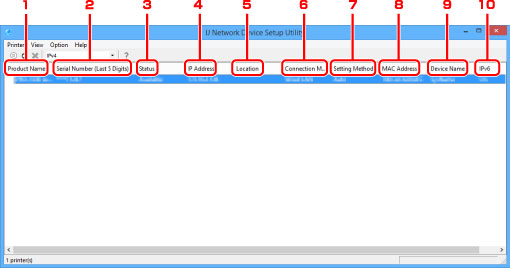
-
Product Name
Displays the product name of detected printer. The icon below appears on the left if the printer cannot be used.
 : Appears when the printer has not been connected or configured.
: Appears when the printer has not been connected or configured. : Appears when the IP address is duplicated to another printer.
: Appears when the IP address is duplicated to another printer. : Appears when you cannot communicate with the printer.
: Appears when you cannot communicate with the printer. Note
Note-
If a printer you want to use is not detected, try to set the criteria for printer search.
 Setting Criteria for Printer Search/Searching Specific Printer
Setting Criteria for Printer Search/Searching Specific Printer
-
-
Serial Number (Last 5 Digits)
Displays the last five digits of printer's serial number.
-
Status
Displays the printer status as shown below.
- Available
-
Indicates the printer is available.
- Setup Completed
-
Appears after performing network setup and clicking Set to close the window.
- Not Connected
-
Indicates the printer is required to perform wireless LAN setup.
- Not Set
-
Indicates the printer cannot be used on network. Specify an IP address or enable IPv6.
- IP Address Overlap
-
Indicates the IP address is duplicated to another printer.
- Unknown
-
Indicates the printer used in the past cannot be used currently.
 Performing/Changing Wireless LAN Settings
Performing/Changing Wireless LAN Settings -
IP Address
Displays the printer IP address.
-
Location
Displays the printer location if it is registered.
-
Connection Method
Displays printer connection method (wired or wireless LAN).
-
Setting Method
Displays printer setting method.
-
Auto
Appears if the printer is used by IP address specified automatically.
-
Manual
Appears if the printer is used by IP address specified manually.
-
-
MAC Address
Displays the MAC address of the detected printer.
-
Device Name
Displays the printer device name if it is registered.
-
IPv6
On appears when an IPv6 address is assigned for the printer.
Menus on IJ Network Device Setup Utility Screen
This section describes menus on IJ Network Device Setup Utility screen.
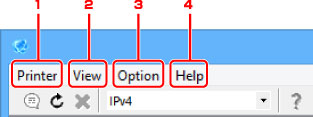
-
Printer menu
-
View menu
-
Option menu
-
Help menu
Items on IJ Network Device Setup Utility Screen Toolbar
This section describes items on IJ Network Device Setup Utility Screen toolbar.
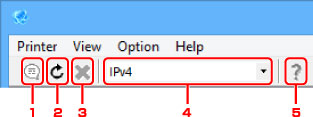
-
Perform wired or wireless LAN setup.
 Note
Note-
This item has the same function as Protocol Settings... in the Printer menu.
-
-
Redetects printers.
 Note
Note-
This item has the same function as Update in the View menu.
-
-
Stops detecting printers.
 Note
Note-
This item has the same function as Cancel in the View menu.
-
-
Switches the printer list between IPv4 printers and IPv6 printers.
 Note
Note-
This item has the same function as Switch IPv4/IPv6 in the View menu.
-
-
Displays this guide.
 Note
Note-
This item has the same function as Online Manual in the Help menu.
-

