Exporting Media Information
Select the paper you need from the media information registered in the base printer, export to a file, and save it.
You can add the saved media information on another printer of the same model.
For details on the procedure for adding a media information file, see "Importing Media Information."
 Important
Important
-
You cannot add or edit media information if a printer is not connected.
Browse "Changing the Base Printer" and reselect the base printer to add and edit media information.
-
Click
 (Export Media Information) in the Add/Save Media Information button group (or select Export Media Information from the Add/Save Media Information menu).
(Export Media Information) in the Add/Save Media Information button group (or select Export Media Information from the Add/Save Media Information menu).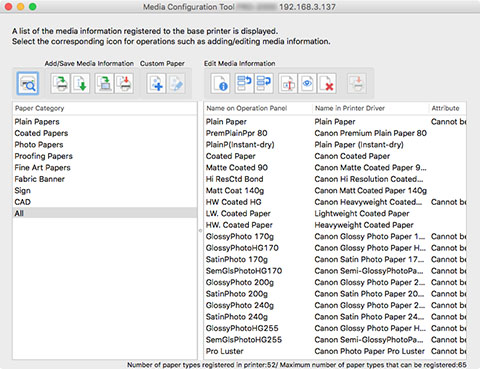
The Export Media Information dialog box appears.
-
Select the check box of the media information that you want to export, and then click the OK button.
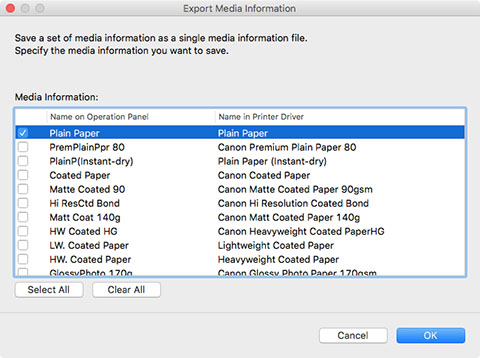
 Note
Note-
You can select multiple media information.
The Save dialog appears.
-
-
Specify the folder where you want to save the media information file, and click the Save button.
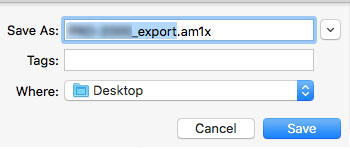
 Note
Note-
You can change the file name by selecting and editing the file name.
-
For custom paper where a calibration target has been created, the calibration target information is also exported to the file.
-
-
Click the OK button.
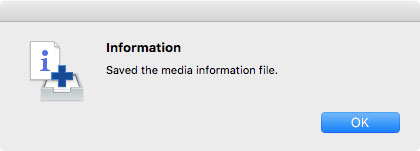
The media information file (.am1x file) is saved.

