Changing the Base Printer
Change the printer for which you want to change the media information.
 Note
Note
-
In Media Configuration Tool, the printer at startup or selected with
 (Find Printer) is called the base printer.
(Find Printer) is called the base printer.
-
Click
 (Find Printer) (or select Find Printer from the File menu).
(Find Printer) (or select Find Printer from the File menu).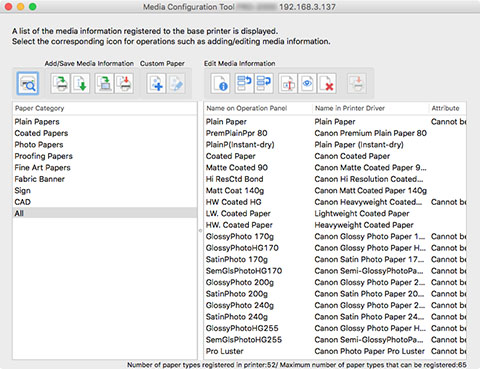
A search for printers is performed, and the Select Base Printer dialog box appears.
 Note
Note-
It may take time before the Select Base Printer dialog box appears.
-
-
Select the printer for which you want to change the media information, and then click the OK button.
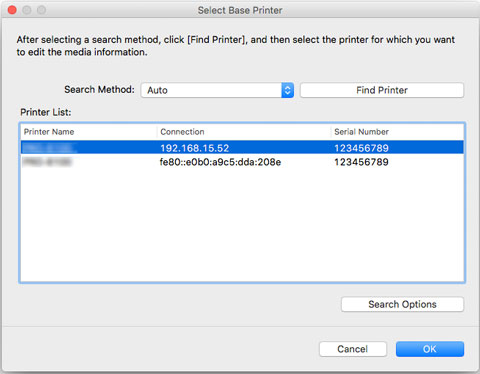
 Note
Note-
If the printer that you wish to update the media information does not appear, select Auto in Search Method, and then click the Find Printer button or select IPv4/IPv6, and then click the Find Printer button, and enter the printer IP address directly.
-
To search by SNMP community, click Search Options, and then specify a Specify community name.
The media information for the selected printer appears in the main screen.
 Note
Note-
It may take time before the media information appears in the main screen.
-

