 The length of the printed image in the paper ejection direction is not accurate
The length of the printed image in the paper ejection direction is not accurate
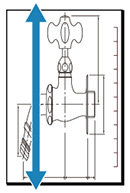

-
Check 1 Does the paper loaded on the printer match the media type selected in the printer driver?
When printing with the media type specified in the printer driver, load the specified media type in the printer.
When printing with the media type loaded in the printer, specify the media type in the printer driver.
- Printing with Easy Setup (Windows)
- Printing with Easy Setup (macOS)
 Note
Note-
When Auto (Use Printer Settings) is selected for the media type, printing is performed with the media type loaded in the printer.
-
Click Get Information to reflect the paper information set in the printer to the printer driver.
-
Check 2 When loading paper in the printer, is the media loaded the same as the media type selected on the touch screen?
Set the correct media type on the touch screen.
-
Check 3 Perform print quality adjustment to automatically adjust the feed amount.
Perform Adjust print quality (top) or Adjust print quality (front) from Paper feed adjustment and then Print alignment pattern to automatically adjust the feed amount.
-
Check 4 Is Set priority for Paper feed adjustment in the touch screen menu set to Prioritize print quality?
Set priority for Paper feed adjustment to Prioritize length accuracy, and then carry out Adjust feed length (top) or Adjust feed length (front).
