Front
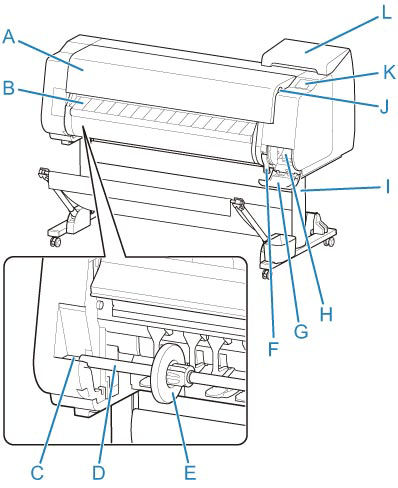
- A: Top Cover
-
Open this cover to install the print head, load paper, and remove any jammed paper from inside the printer as needed.
- B: Output Guide
- Guides printed documents as they are ejected. Open this guide when loading a roll.
- C: Roll holder Slot
- Slide the Roll Holder into this slot.
- D: Roll Holder
- E: Holder Stopper
- Secure the roll on the Roll Holder with this part.
- F: Release Lever
- To release paper retainer, lift the lever.
- G: Maintenance Cartridge Cover
- Open this cover to replace the maintenance cartridge.
- H: Maintenance Cartridge
- I: Printer Stand
-
A stand that holds the printer. Equipped with casters to facilitate moving it.
- J: USB flash drive port
- Insert a USB flash drive to this port.
- K: Touch Screen
-
Use this screen to operate the printer and check the printer status.
- L: Ink Tank Cover
-
Open this cover to replace the ink tank.
Roll Holder Set
Load roll paper on the roll holder and then load the holder in the printer. You can use the roll holder with both 2-inch and 3-inch paper cores. However, if using 3-inch core roll paper, attach the 3-inch paper core attachment.
- TX-4200 / TX-5420 : Roll Holder Set RH2-46
- TX-3200 / TX-5320 : Roll Holder Set RH2-34
- TX-2200 / TX-5220 : Roll Holder Set RH2-29
-
Roll Holder (for 2- and 3-inch paper cores)
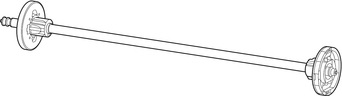
-
3-Inch Paper Core Attachment (x2)
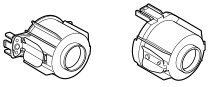
Maintenance Cartridge
Model number: MC-30
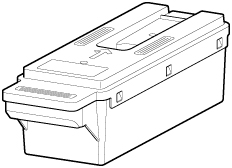
Absorbs ink used for cleaning.
 Important
Important
- When purchasing, check the Model number.
