Ink Tanks
The printer supports the following ink tanks.
When purchasing, check the Model number.
-
160 ml(5.4 fl oz)
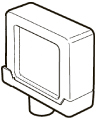
-
330 ml(11.2 fl oz)

-
700 ml(23.7 fl oz)
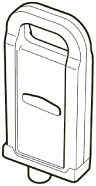
Checking Ink Model Number
Checking Using Web Browser
-
Start up Remote UI.
-
Select Ink model number.
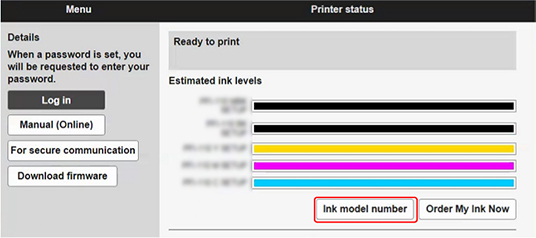
Checking Using Canon IJ Status Monitor ( Windows )
-
Start up Canon IJ Status Monitor.
-
Click Estimated ink levels.
-
Click Ink Model Number.
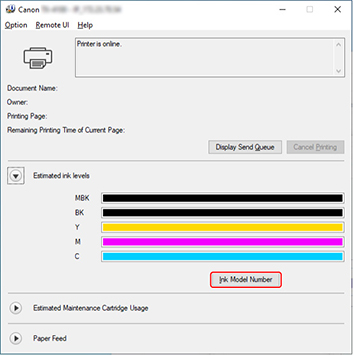
 Note
Note
- For instructions on replacing the ink tanks, see Replacing Ink Tanks.

