Message Appears on Computer During Setup
- Screen to Enter Password Appears During Setup (Windows)
- Encryption Settings Screen Appears When Wireless Router Selected (Windows)
- "You have connected the printer to the non encrypted wireless network" Appears
 Screen to Enter Password Appears During Setup (Windows)
Screen to Enter Password Appears During Setup (Windows)

The following screen appears if the printer is set up for use with a network and an administrator password has been set.
-
An administrator password is already set for the printer at the time of purchase.
For details:
For improved security, we recommend that you change the administrator password.
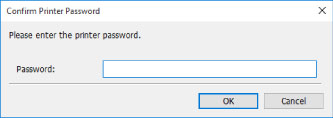
Enter the administrator password set for the printer.
 Note
Note
 Encryption Settings Screen Appears When Wireless Router Selected (Windows)
Encryption Settings Screen Appears When Wireless Router Selected (Windows)

This screen appears automatically if the selected wireless router is encrypted. Set the same encryption settings as those set for the wireless router.
For more on encryption settings, see Performing/Changing Wireless LAN Settings.
 "You have connected the printer to the non encrypted wireless network" Appears
"You have connected the printer to the non encrypted wireless network" Appears

Security is not configured on the wireless router. The printer can still be used, so continue the setup procedure and complete it.
 Important
Important
- If you connect to a network that is not protected with security measures, there is a risk of disclosing data such as your personal information to a third party.

