Printing Templates Such as Lined or Graph Paper
You can print a template form such as lined paper, graph paper, or checklist, etc. on plain paper.
Printable template forms
The following templates are available:
-
Notebook paper

You can select three line spacing formats.
Print on A4 or Letter-sized plain paper.
Setting on the LCD:
-
Notebook paper 1 (8 mm)
-
Notebook paper 2 (7 mm)
-
Notebook paper 3 (6 mm)
-
-
Graph paper

You can select two square sizes.
Print on A2, A3, A4, or Letter-sized plain paper.
Setting on the LCD:
-
Graph paper 1 (5 mm grid)
-
Graph paper 2 (3 mm grid)
-
Graph paper 3 (1 mm grid)
-
Graph paper 4 (5 cm grid)
-
-
Checklist

You can print a notepad with checkboxes.
Print on A4, B5, or Letter-sized plain paper.
Setting on the LCD:
Checklist
-
Staff paper

You can print staff paper with 10 or 12 staves.
Print on A4, B5, or Letter-sized plain paper.
Setting on the LCD:
-
Staff paper 1 (10 staves)
-
Staff paper 2 (12 staves)
-
-
Handwriting paper

You can print handwriting paper.
Print on A4, B5, or Letter-sized plain paper.
Setting on the LCD:
Handwriting paper (3 lines)
-
Weekly schedule
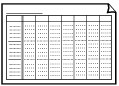
You can print a weekly schedule form.
Print on A4, B5, or Letter-sized plain paper.
Setting on the LCD:
Weekly schedule (vertical)
-
Monthly schedule
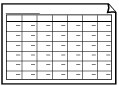
You can print a monthly schedule form.
Print on A4, B5, or Letter-sized plain paper.
Setting on the LCD:
Monthly schedule(calendar)
Printing template forms
Print template form following the procedure below.
-
Select
 Template print on HOME screen.
Template print on HOME screen. -
Use

 button to select the template you want to print and press OK button.
button to select the template you want to print and press OK button. -
Use

 button to specify the number of copies and press OK button.
button to specify the number of copies and press OK button. -
Use

 button to select paper size and press OK button.
button to select paper size and press OK button.The printer starts printing.


