Replacing the Print Head
If print head replacement is required, prepare by checking the following precautions, then replace it.
 Important
Important
- Print head replacement consumes ink. Consumed ink is ejected into the maintenance cartridge. Before replacing the print head, check the remaining ink levels and the space in the maintenance cartridge. If there is not enough ink in the ink tanks or the maintenance cartridge does not have enough space, obtain new ink tanks or a new maintenance cartridge.
-
Make sure Current version: shows 2.000 or above in the System information screen of Printer information. If the Current version: does not show 2.000 or above, update the firmware.
Compatible print heads
For details on compatible print heads, see Print Head.
Precautions When Handling the print head
Take the following precautions when handling the print head.
 Caution
Caution
- For safety, keep the print head out of the reach of children.
- If ink is accidentally ingested, contact a physician immediately.
- Do not touch the print head immediately after printing. The print head becomes extremely hot, and there is a risk of burns.
 Important
Important
- There may be ink around the nozzles of the print head you remove. Handle the print head carefully during replacement. The ink may stain clothing.
-
Do not open the print head package until immediately before installation. After taking the print head out of the package, install it right away. If the print head is left as is after the package is opened, the nozzles may dry out, which may affect printing quality.

Replacing Procedure
When you need to replace the print head, follow the procedure below.
 Caution
Caution
- When replacing the print head immediately after printing, wait a few minutes before replacing it. The metal parts of the print head become hot during printing, and there is a risk of burns from touching these parts.
 Important
Important
- Your hands may become dirty during print head replacement. Use the gloves provided in the box with the new print head for replacement.
-
Make sure that the power is turned on, then display the HOME screen.
If the HOME screen is not displayed, press the HOME button.
-
Select Maintenance on the HOME screen, then press the OK button.
The Maintenance screen will appear.
-
Select Head replacement, then press the OK button.
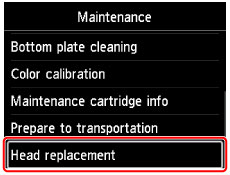
The confirmation screen will appear.
-
Confirm the message, select Yes, then press the OK button.
 Important
Important- If the maintenance cartridge does not have enough space, a message prompting you to replace the maintenance cartridge is displayed. Follow the directions in the message to replace the maintenance cartridge. If this message is displayed, you cannot use the printer until you replace it with a new one.
- If there is not enough ink in the ink tanks, a message prompting you to replace ink tanks is displayed. Follow the directions in the message to replace the ink tank. If this message is displayed, you cannot use the printer until you replace them with new ones.
-
When a message appears, open the top cover.

Ink is drawn in. This takes about 7 minutes.
After ink is drawn in, the print head holder (A) moves to the replacement position and directions for replacement are displayed on the LCD.
 Important
Important-
While ink is being drawn in, always follow the precautions below. Otherwise, drawing in may be interrupted and started over again, causing the printer to consume more ink.
- Do not unplug the printer to turn off the power.
- Do not open the tank cover.
- Do not open the maintenance cover.
- Do not move or lift up the printer.
- Do not close the top cover until print head replacement finishes.
-
-
Pull forward the joint lever (C) while pressing the Lock button (B) as indicated by the arrow in the figure below.
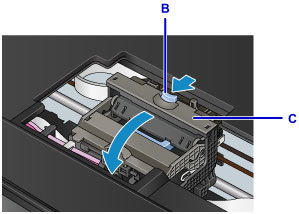
 Important
Important-
Do not touch clear film (D) or white belt (E). If you soil or scratch these parts by touching them with paper or your hand, it could damage the printer.
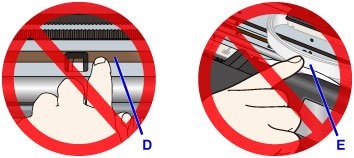
-
-
Open the print head lock lever (F) completely until it stops.
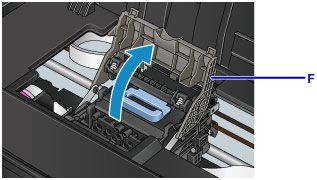
-
Remove the print head by the handle (G).
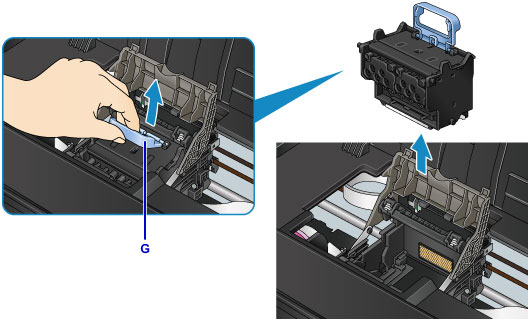
 Important
Important-
Never touch metal contacts (H) of the print head holder. Also, do not allow any dirt to adhere to the metal contacts of the print head holder. This may damage the printer.

 Note
Note- Dispose of the used print head in accordance with local regulations.
-
-
Open the package containing a new print head.
Take the head case out of the package and remove the tape.
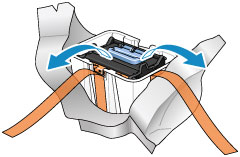
-
Lift the print head by the handle and remove right and left protective caps (I).
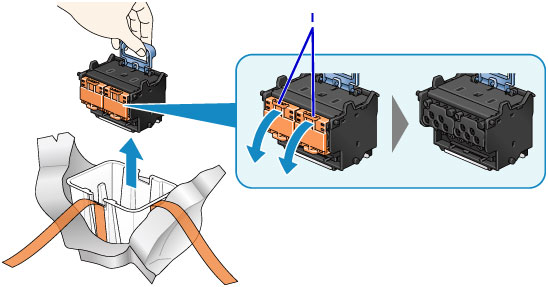
 Important
Important- Always hold the print head by the handle. Never touch the nozzles (J) or metal contacts (K). This may damage the print head and affect printing quality.
-
Never touch the ink supply section (L). This may cause printing problems.
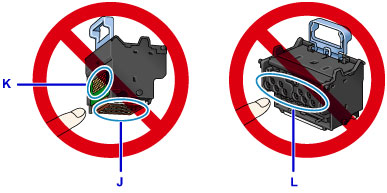
- The inside surface of the protective cap is coated with ink to protect the nozzles. Be careful not to touch these surfaces when removing the caps.
- The print head contains ink to protect the nozzles. We recommend removing protective cap as you hold it over the head case that contained the print head or otherwise keeping it safely out of the way to avoid spilling ink and staining your clothes or the surrounding area. If ink accidentally spills, wipe off the ink with a dry cloth.
- If you need to put a print head somewhere temporarily before installation, return it to the head case in the same orientation. Placing it face down may damage the nozzles or the metal contacts, affecting printing quality.
- Do not reattach the protective caps. Dispose of them in accordance with local regulations.
-
Carefully push the print head firmly in, making sure that the nozzles, metal contacts, and ink supply section do not touch the print head holder.
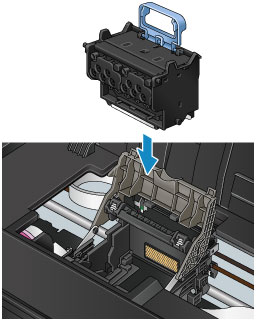
-
Close the print head lock lever.
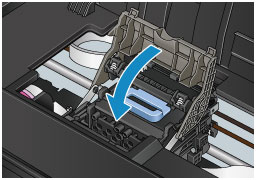
-
Close the joint lever until it clicks into place.
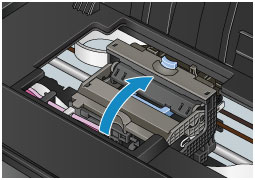
-
Close the top cover.
The printer now fills with ink. This takes about 20 minutes.
After the printer is filled, the confirmation screen appears.
Follow the directions in the message on the LCD to adjust print head position.
 Important
Important- While ink is being filled, definitely do not remove the ink tank or maintenance cartridge. Ink may leak out.
-
While ink is being filled, always follow the precautions below. Otherwise, ink filling may be interrupted and started over again, causing the printer to consume more ink.
- Do not unplug the printer to turn off the power.
- Do not open the tank cover.
- Do not open the maintenance cover.
- Do not move or lift up the printer.
 Note
Note
- After print head replacement, perform color calibration.

