Lines Are Misaligned/Distorted
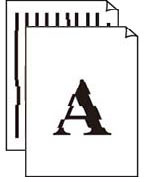
-
Check1 Check paper and print quality settings.
-
Check2 Perform print head alignment.
If printed lines are misaligned/distorted or print results are otherwise unsatisfactory, adjust the print head position.
 Note
Note-
If the problem is not resolved after performing the print head alignment, perform print head alignment manually from your computer.
-
For Windows:
-
-
-
Check3 Increase print quality and try printing again.
Increasing the print quality using the operation panel or the printer driver may improve the print result.


