 Ink Does Not Come Out
Ink Does Not Come Out

-
Check1 Make sure joint button is not lifted up.
Push the print head locking cover (A) to make sure the print head is installed properly.
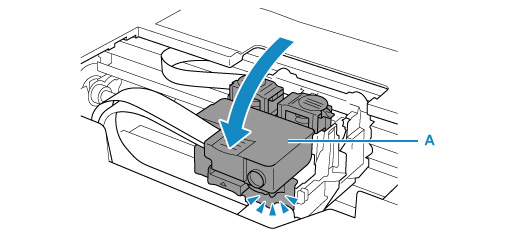
Next, push the joint buttons (B) firmly to the end.
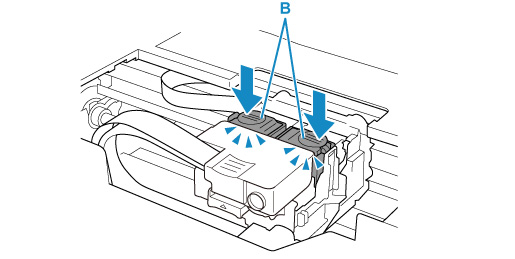
 Important
Important-
Make sure that the orange label and the protective tape have been removed, when installing the print head.
-
Do not open the print head locking cover (A) carelessly. The ink may leak out.
-
-
Check2 Check the remaining ink level.
-
Check3 Are the print head nozzles clogged?
Print the nozzle check pattern and make sure that the ink is coming out normally.
-
From the printer
-
From the computer
-
For Windows:
-
For macOS:
-
For details on printing the nozzle check pattern, print head cleaning, and print head deep cleaning, see If Printing Is Faint or Uneven.
-
After printing the nozzle check pattern, see Printouts Are Blank/Blurry or Fuzzy/Inaccurate or Bleeding Colors/Streaks or Lines.


