Share settings Dialog Box
Set the users with whom you want to share the files you upload.
For information on how to set users with whom you want to share files, see "Share Files with Other Users (Google Drive Only)".
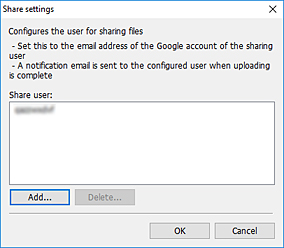
- Share user list
-
Google Account email addresses of added users are displayed.
-
Once files are done uploading, you will be able to share them with the users displayed here.
- Add...
-
Click this button to add users to the Share user list.
-
The Add user dialog box will open.
- Delete...
-
Select the users you want to delete from the Share user list, and then click this button.
-
The selected users will be deleted from the Share user list.
- OK
-
The Share settings dialog box will close, and upload will start.

