Cloud login Dialog Box
This dialog box is for logging in to cloud services. You must create an account for that cloud service beforehand.
Click OK in the Cloud storage selection dialog box to display.
For information on how to log in to the cloud service, see "Log in to the Cloud Service".
If Cloud storage is Google Drive
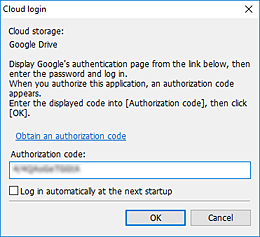
- Cloud storage
-
The cloud storage you can use is displayed.
- Obtain an authorization code
-
Your web browser will start, and the Google Account sign-in page will be displayed.
- Authorization code
-
Enter the code obtained from Google.
- Log in automatically at the next startup
-
The next time you log in, you can log in without obtaining a code from Google.
- Log in with a different account
-
It will switch to the dialog box for obtaining the authorization code.
If Cloud storage is Other Than Google Drive
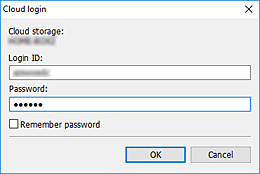
- Cloud storage
-
The cloud storage you can use is displayed.
- Login ID
-
Enter the login ID for the cloud service account.
- Password
-
Enter the password for the cloud service account.
- Remember password
-
The login ID and password you entered will be saved. The next time you log in, the login ID and password will be automatically entered.

