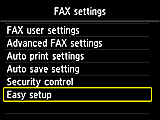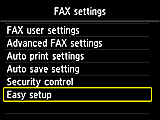Troubleshooting
"Easy setup" Does Not Start
Start "Easy setup" from the FAX settings menu.
-
Press the
 button on the printer.
button on the printer. -
Use the



 buttons to select Setup.
buttons to select Setup. -
Press the OK button.
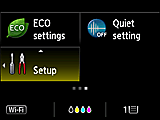
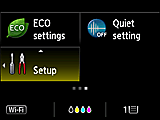
-
Select Device settings, then press the OK button.
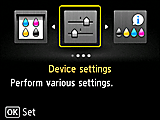
-
Select FAX settings, then press the OK button.
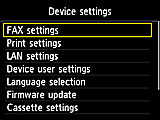
-
Select Easy setup, then press the OK button.