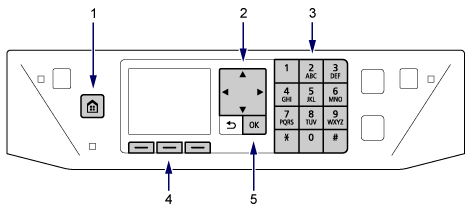
- (1)
 HOME button
HOME button - Use to display the HOME screen.
- (2)
 ,
,  ,
,  , and
, and  buttons
buttons - Used to select a menu or setting item. This button is also used when entering characters.
- (3) Numeric buttons
- Used to enter fax/telephone numbers and characters.
- (4) Function buttons
-
Use to select a function menu displayed at the bottom of the LCD.
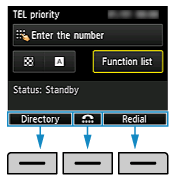
- (5) OK button
- Finalizes the selection of a menu or setting item.

