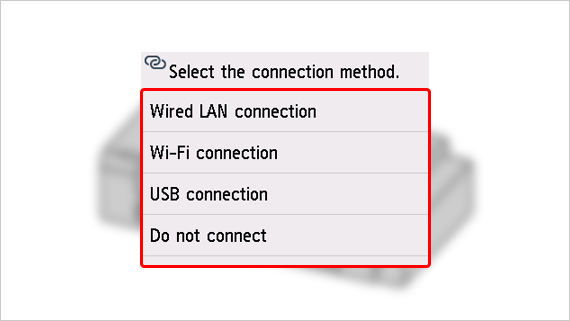4 Choosing a Printer Connection Method
Loading...
- Select the connection method.
- Refer to the link for your connection method below, and then click
 (right arrow) on this page.
(right arrow) on this page.
Follow the instructions on the printer's screen.
-
Wired LAN connector is on the rear of the printer.
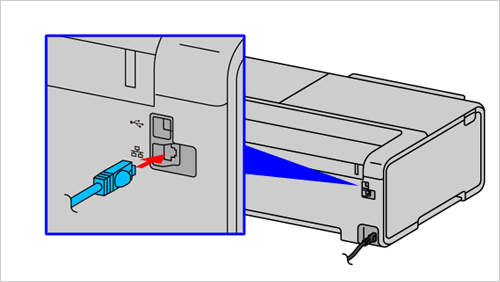
-
When the following screen appears, select Yes.
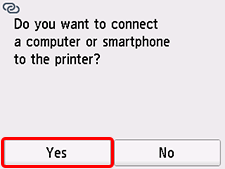
-
When the following screen appears, close this window.
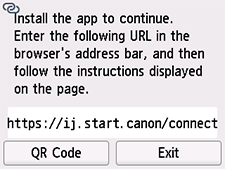
Follow the instructions on the printer's screen.
-
When the following screen appears, select Yes.
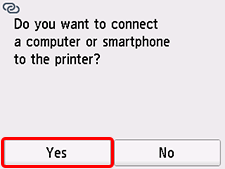
-
When the following screen appears, close this window.
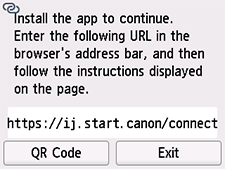
Follow the instructions on the printer's screen.
-
Connect the USB cable on the rear of the printer.
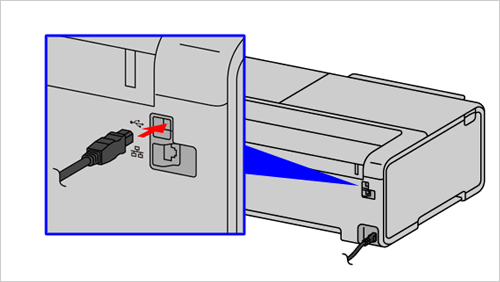
-
When the following screen appears, select Yes.
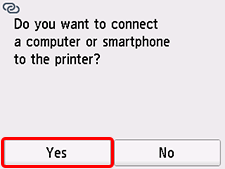
-
When the following screen appears, close this window.
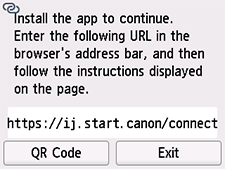
Follow the instructions on the printer's screen.
-
When the following screen appears, select Next.
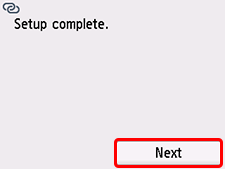
Printer setup is now complete.
-
To connect to a computer or smartphone (tablet), access this site from the computer or smartphone you want to set up.
https://ij.start.canon/connect
The following setup methods are available on your printer.
-
Wired LAN connection
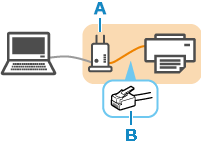
-
Wi-Fi connection
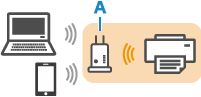
-
USB connection
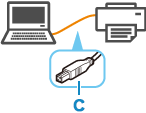
- A: Router
- B: LAN Cable
- C: USB Cable