Easy wireless connect
-
On the HOME screen, select the Network icon.
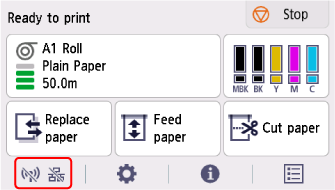
Depending on the current LAN status, the icon displayed on the button may differ.
-
Select Wi-Fi.
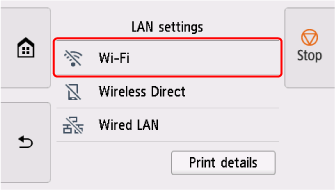
-
Select Settings.
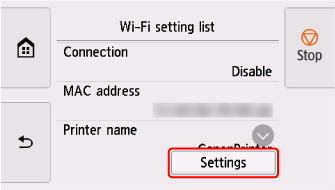
-
Select Wi-Fi setup.
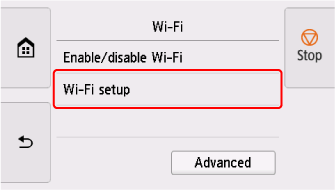
-
Select Easy wireless connect.
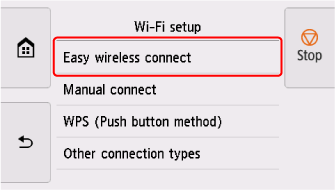
-
Select OK.
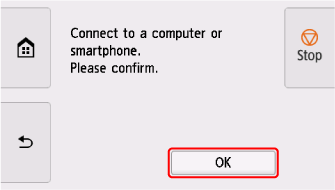
-
When the printer preparation is complete, a message appears.
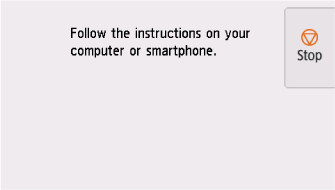
-
Return to the application software and proceed with the setup.
Windows
Click
 (or
(or  ) on the
) on the 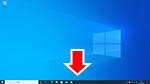 taskbar at the bottom of the screen, and follow the on-screen instructions to proceed with setup.
taskbar at the bottom of the screen, and follow the on-screen instructions to proceed with setup.macOS
Click
 on the
on the 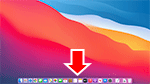 Dock at the bottom of the screen, and follow the on-screen instructions to proceed with setup.
Dock at the bottom of the screen, and follow the on-screen instructions to proceed with setup.
