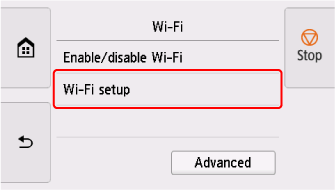Manual connect
-
On the HOME screen, select the Network icon.
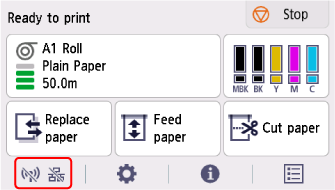
Depending on the current LAN status, the icon displayed on the button may differ.
-
Select Wi-Fi.
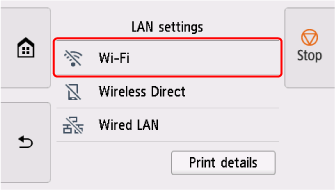
-
Select Settings.
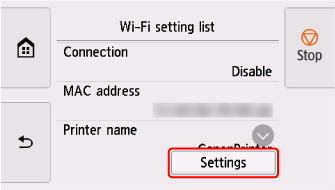
-
Select Wi-Fi setup.
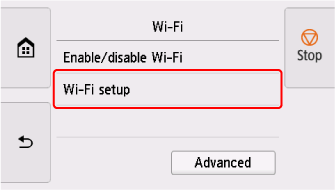
On the HOME screen, select the Network icon.
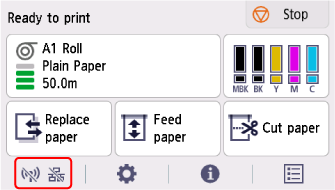
Depending on the current LAN status, the icon displayed on the button may differ.
Select Wi-Fi.
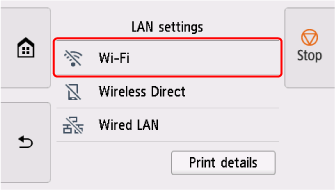
Select Settings.
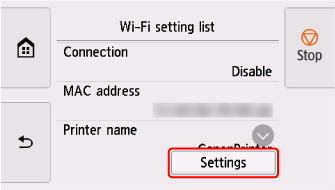
Select Wi-Fi setup.