Start Wi-Fi Connection
Setup a printer.
Follow the steps below.
 Note
Note
- Notes on Wi-Fi Connection (Appears in a new window)
- Operation Panel (Appears in a new window)
-
Make sure printer is turned on before starting wireless connection setup.
If the power is on, the ON lamp (A) will be lit.
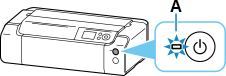
 Important
Important- If printer is performing cleaning, print head alignment, or other processes, wait for the process to finish, before starting setup.
-
Select a connection method below.
Easy wireless connect may take some time. Internet connection may become temporarily unavailable during setup.
Easy wireless connect is not available with "IEEE802.1X/EAP (WPA/WPA2/WPA3 Enterprise)." Consult your network administrator.
If you cannot connect to the network using the setup app, Select Other setup.
