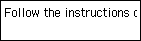Connection without Using a Wireless Router
-
Press the Setup button (A) on the printer.
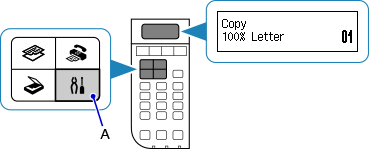
-
Use the
 or
or  button (B) to select Wireless LAN setup, then press the OK button.
button (B) to select Wireless LAN setup, then press the OK button.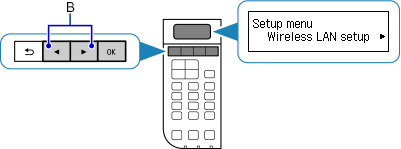
When the screen below appears, press the Stop button.
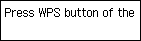
-
Select Other setup, then press the OK button.
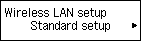

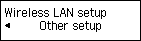
-
Select Cableless setup, then press the OK button.
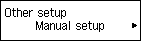

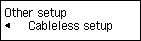
-
Return to the application screen and proceed with the setup.