Connect via Advanced setup -WEP-
-
Select WEP key number to use.
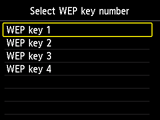
-
Press the OK button.
-
Press the OK button.
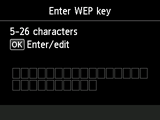
-
Enter the WEP key.
Text entry is case-sensitive.
If you don't know the WEP key for your wireless router, see the wireless router manual or contact its manufacturer.
(Appears in a new window)
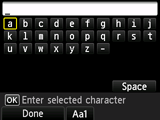
-
Press the left Function button.
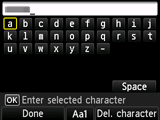
-
Make sure the WEP key is correct.
-
Press the left Function button.
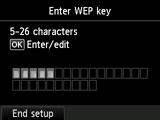
-
When the screen on the below appears, press the OK button.
When connection is complete, Wi-Fi appears at the upper right of the screen.
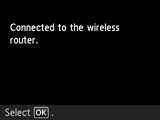

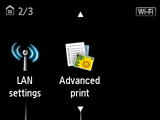
If a different screen appears, see "Troubleshooting."
The network connection setup is now complete.


