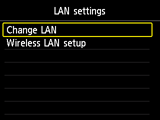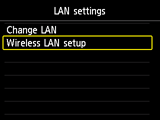Connect via Standard setup
-
Press the HOME button (A).
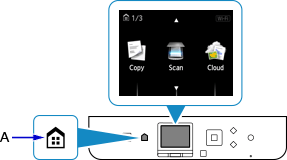
-
Use the
 or
or  button (B) to display LAN settings, and then press the left Function button (C).
button (B) to display LAN settings, and then press the left Function button (C).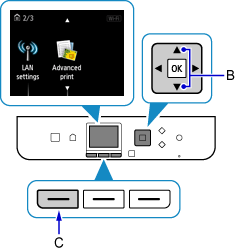
-
Select Wireless LAN setup and press the OK button.
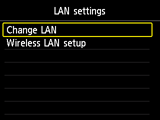

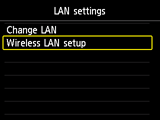

Press the HOME button (A).
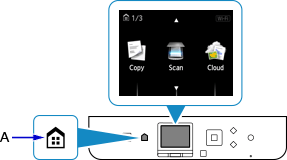
Use the  or
or  button (B) to display LAN settings, and then press the left Function button (C).
button (B) to display LAN settings, and then press the left Function button (C).
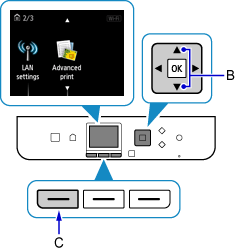
Select Wireless LAN setup and press the OK button.