Connection via Advanced setup
-
Press the OK button.
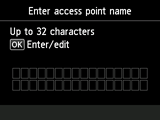
-
Enter the access point name/network name (SSID).
Character entry is case-sensitive so be sure to confirm.
If you don't know your access point name, refer to the manual supplied with the access point or contact its manufacturer.
(Appears in a new window)
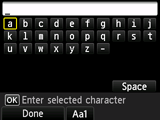
-
Press the left Function button.
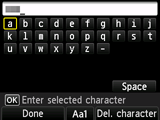
-
Make sure that the access point name/network name (SSID) is correct.
-
Press the left Function button.
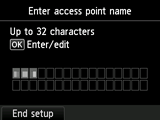
-
Select the security protocol used by the access point, then press the OK button.
If Connected to the access point. appears on the printer, the network does not require a password. Select "Disable" in the next step and proceed with the setup.
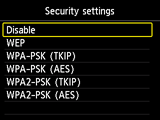
If another screen appears, refer to "Troubleshooting."
-
Select the security protocol set on the access point.


