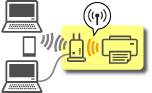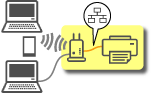Start Printer Connection
If performing setup using computer, smartphone, etc.:
If performing setup without using computer, smartphone, etc.:
Download and install software.
After installing the software, start the software, and then follow the on-screen instructions to proceed with setup.
If you are using Chrome OS, we recommend that you connect to Wi-Fi using an app for smartphones and tablets.
To download the app, scan the following QR code with the smartphone or tablet.
iOS/iPadOS

Android