WPS (PIN Code) Connection
-
Load three sheets of A4 or Letter-sized plain paper.
-
Press the Information button (A) on the printer.
The Network Configuration Page including a PIN code will be printed.
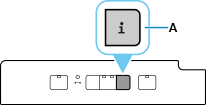
-
Press and hold the RESUME/CANCEL button until the Alarm lamp (B) flashes 10 times, and then release the RESUME/CANCEL button after the tenth flash.
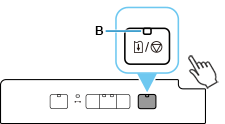
-
Follow the on-screen instructions on the computer to set the WPS PIN CODE described on the printed Network Configuration Page on the wireless router.
-
Once connection to the wireless router is complete, the Online lamp lights up.
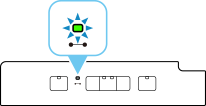
If the Alarm lamp lights up, see "Troubleshooting."
The network connection setup is now complete.


