Troubleshooting -WPS-

 (Alarm Lamp) Is Lit
(Alarm Lamp) Is Lit

![]() (Wireless connect) lamp is flashing and
(Wireless connect) lamp is flashing and ![]() (Wi-Fi) lamp is lit
(Wi-Fi) lamp is lit
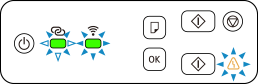


![]() (Wireless connect) flashes twice and
(Wireless connect) flashes twice and ![]() (Wi-Fi) lamp is lit
(Wi-Fi) lamp is lit
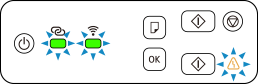

-
Check 1 Wait for about five minutes, and then press the OK button to reset the error. After that, return to the previous page, and then redo the WPS connection.
-
Check 2 Restart the printer. After that, return to the previous page, and then redo the WPS connection.

