Easy Wireless Connect
-
If the printer's
 (Wireless connect) lamp is not lit, press and hold
(Wireless connect) lamp is not lit, press and hold  (Wireless connect) for about three seconds, and then release it when the
(Wireless connect) for about three seconds, and then release it when the  (Wireless connect) lamp lights up.
(Wireless connect) lamp lights up.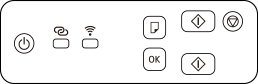
-
Check that the
 (Wi-Fi) lamp has changed from flashing to lit.
(Wi-Fi) lamp has changed from flashing to lit. -
After checking the following, click the close button on the Web browser to close this guide.
If performing setup with software, return to the software and proceed with the installation.
Windows
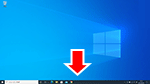
Click
 or
or  in the taskbar, and then follow the on-screen instructions to proceed with setup.
in the taskbar, and then follow the on-screen instructions to proceed with setup.macOS
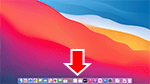
Click
 in the Dock, and then follow the on-screen instructions to proceed with setup.
in the Dock, and then follow the on-screen instructions to proceed with setup.Smartphone/tablet
Return to the
 app on the smartphone, and then follow the on-screen instructions to proceed with setup.
app on the smartphone, and then follow the on-screen instructions to proceed with setup.

