The Windows standard print settings screen is displayed
Even after you install the driver, the print settings screen of the driver may not be displayed and the Windows standard print settings screen shown below may be displayed instead. If this happens, a number of causes are possible.
Display the print settings screen of the driver by referring to the "Cause" and "Remedy."
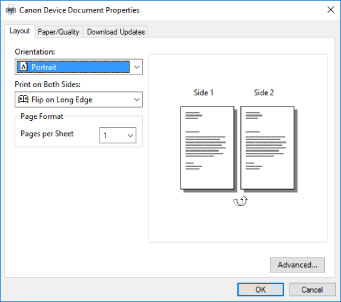
Cause 1.
The driver has not been correctly installed in the client in a shared printer environment.
Remedy
Refer to the procedure for setting a computer as a shared printer client and install the driver.
Cause 2.
The driver was installed by specifying an inf file.
Remedy
Install the driver using the installer.
If the environment does not enable installation using the installer, you will be able to use the Windows standard print settings screen.
Cause 3.
There is the possibility of some sort of problem occurring while installing the printer driver.
Remedy
Uninstall the printer driver, then re-install it by following the correct procedure.